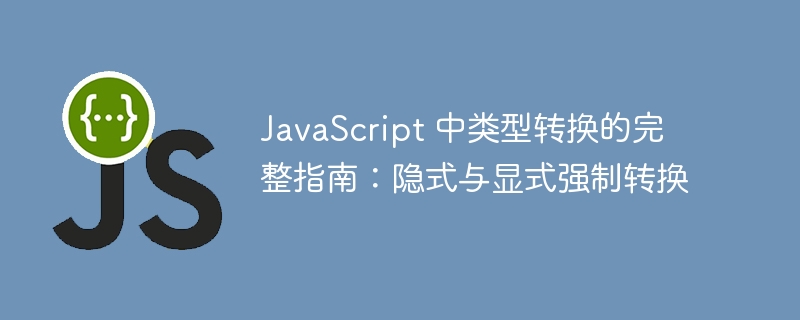
JavaScript 类型转换
JavaScript 的类型转换是指将数据从一种类型转换为另一种类型。作为动态类型语言,JavaScript 变量无需预先声明类型,系统会在需要时自动或手动进行类型转换。
类型转换类型
JavaScript 提供两种类型的转换:
隐式类型转换(类型强制) 显式类型转换1. 隐式类型转换(类型强制)
隐式类型转换,也称类型强制,由 JavaScript 在运算时自动执行。系统根据上下文自动进行类型转换。
隐式类型转换示例: 字符串连接: 将数字与字符串相加时,JavaScript 会将数字转换为字符串。1
2
let result = 5 + 1;
console.log(result); // 输出: 51 (字符串)
1
2
let isValid = hello == true; // 隐式转换
console.log(isValid); // 输出: true
1
2
let result = 5 == 5;
console.log(result); // 输出: true (由于隐式转换)
2. 显式类型转换
显式类型转换,也称类型转换,需要使用内置函数或方法手动进行。JavaScript 提供多种转换函数。
立即学习“Java免费学习笔记(深入)”;
显式类型转换示例: 转换为字符串: 使用 String() 函数或 .toString() 方法。1
2
3
4
5
6
7
let num = 123;
let str = String(num); // 使用 String()
console.log(str); // 输出: 123
let bool = true;
let strBool = bool.toString(); // 使用 .toString()
console.log(strBool); // 输出: true
1
2
3
4
5
6
7
8
9
10
11
let str = 123;
let num = Number(str);
console.log(num); // 输出: 123
let bool = true;
let numBool = +bool; // 一元加号运算符
console.log(numBool); // 输出: 1
let floatStr = 12.34;
let floatNum = parseFloat(floatStr);
console.log(floatNum); // 输出: 12.34
1
2
3
4
5
6
7
let num = 0;
let bool = Boolean(num); // 转换为 false
console.log(bool); // 输出: false
let str = hello;
let boolStr = Boolean(str); // 转换为 true
console.log(boolStr); // 输出: true
3. 详细类型强制行为
JavaScript 的类型强制行为可能令人困惑,以下是一些操作的类型转换行为:
加法 (+) 运算符: 若有一个操作数为字符串,JavaScript 会将另一个操作数转换为字符串并进行字符串连接。1
2
let result = 5 + 1;
console.log(result); // 输出: 51
1
2
3
4
5
let result = 5 - 1;
console.log(result); // 输出: 4 (数字)
let resultMul = 5 * 2;
console.log(resultMul); // 输出: 10 (数字)
1
2
3
4
5
let result = 5 == 5;
console.log(result); // 输出: true (发生类型转换)
let strictResult = 5 === 5;
console.log(strictResult); // 输出: false (没有类型转换)
1
2
3
4
5
let result = 0 || hello;
console.log(result); // 输出: hello (0 为假值, hello 为真值)
let resultAnd = 1 && 0;
console.log(resultAnd); // 输出: 0 (因为 0 为假值)
4. 假值和真值
在 JavaScript 中,某些值在转换为布尔值时被视为假值或真值:
假值: false、0、""(空字符串)、null、undefined、NaN。 真值: 所有非假值,包括 []、{}、1、"hello" 等。 例子:1
2
3
4
5
6
let value = "";
if (value) {
console.log("真值");
} else {
console.log("假值"); // 输出: 假值 (因为 "" 为假值)
}
5. 处理 null 和 undefined
null 转换为数字: null 转换为数字时为 0。1
2
let num = Number(null);
console.log(num); // 输出: 0
1
2
let num = Number(undefined);
console.log(num); // 输出: NaN
1
2
let bool = Boolean(null);
console.log(bool); // 输出: false
6. .toString() 方法
每个 JavaScript 对象都有 .toString() 方法,用于将对象转换为字符串。例如,对数字调用 .toString() 会返回其字符串表示形式。
例子:1
2
3
let num = 123;
let str = num.toString(); // 将数字转换为字符串
console.log(str); // 输出: 123
作者:Abhay Singh Kathayat
全栈开发者,精通前端和后端技术,使用多种编程语言和框架构建高效、可扩展、用户友好的应用程序。
联系邮箱:kaashshorts28@gmail.com以上就是JavaScript 中类型转换的完整指南:隐式与显式强制转换的详细内容,更多请关注php中文网其它相关文章!

