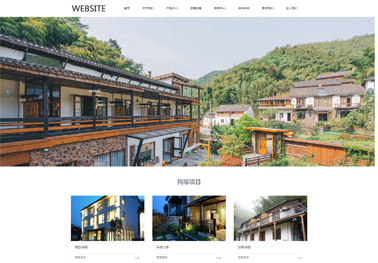
JavaScript 中的 startsWith() 方法是用于检查字符串是否以指定的子字符串开头的一个常用方法。它的使用场景非常广泛,尤其是在处理字符串匹配、验证用户输入或解析数据时。本文将详细介绍 startsWith() 方法的使用方式、底层原理、性能分析、常见问题以及实际应用场景,帮助你全面掌握这一方法。
一、startsWith() 方法的基本用法
startsWith() 是 JavaScript 字符串对象的一个内置方法,用于判断一个字符串是否以指定的子字符串开头。它的语法如下:
str.startsWith(searchString[, position]) searchString:需要检查的子字符串。 position(可选):从字符串的哪个位置开始检查,默认为 0。返回值: 返回一个布尔值(true 或 false),表示字符串是否以指定的子字符串开头。
示例:
const str = "Hello, world!"; console.log(str.startsWith("Hello")); // true console.log(str.startsWith("world")); // false console.log(str.startsWith("world", 7)); // true在上面的例子中:
*个 startsWith() 检查字符串是否以 "Hello" 开头,返回 true。 第二个 startsWith() 检查字符串是否以 "world" 开头,返回 false。 第三个 startsWith() 从索引 7 开始检查,发现字符串从该位置开始以 "world" 开头,返回 true。二、startsWith() 的底层原理
startsWith() 方法的底层实现可以简单理解为字符串的逐字符比较。具体步骤如下:
参数检查: 如果 searchString 不是一个字符串,会先将其转换为字符串。 位置检查: 如果提供了 position 参数,会从该位置开始比较;否则从索引 0 开始。 逐字符比较: 从指定位置开始,逐个字符比较 searchString 和原字符串的对应字符。 返回结果: 如果所有字符都匹配,返回 true;否则返回 false。注意: startsWith() 是区分大小写的。如果需要不区分大小写的匹配,可以先将字符串转换为统一的大小写形式。
const str = "Hello, world!"; console.log(str.toLowerCase().startsWith("hello")); // true三、startsWith() 的性能分析
startsWith() 的时间复杂度为 O(n),其中 n 是 searchString 的长度。这是因为需要逐个字符进行比较。在实际应用中,startsWith() 的性能通常足够高效,但在处理超长字符串或大量调用时,仍需注意以下几点:
避免不必要的调用: 如果已经知道字符串的开头部分,可以直接使用其他方法(如 slice() 或 substring())来提取子字符串进行比较。 优化正则表达式: 如果需要更复杂的匹配规则,正则表达式可能是更好的选择,但正则表达式的性能通常较低,需谨慎使用。 缓存结果: 如果多次检查同一个字符串的开头,可以将结果缓存起来,避免重复计算。四、startsWith() 的常见问题
区分大小写: startsWith() 是区分大小写的。如果需要进行不区分大小写的检查,可以先将字符串转换为统一的大小写形式,例如 toLowerCase() 或 toUpperCase()。
const str = "Hello, world!"; console.log(str.toLowerCase().startsWith("hello")); // true空字符串的处理: 如果 searchString 是空字符串,startsWith() 会返回 true,因为任何字符串都可以认为是以空字符串开头。
const str = "Hello, world!"; console.log(str.startsWith("")); // true非字符串参数: 如果 searchString 不是字符串,startsWith() 会先将其转换为字符串。这可能在某些情况下导致意外的结果。
const str = "12345"; console.log(str.startsWith(12)); // true负数的位置参数: 如果 position 是负数,startsWith() 会将其视为 0。
const str = "Hello, world!"; console.log(str.startsWith("Hello", -5)); // true五、startsWith() 的实际应用场景
验证用户输入: 例如,检查用户输入的 URL 是否以 http:// 或 https:// 开头。
const url = "https://example.com"; if (url.startsWith("http://") || url.startsWith("https://")) { console.log("Valid URL"); } else { console.log("Invalid URL"); }文件类型检查: 例如,检查文件名是否以 .jpg 或 .png 结尾。
const filename = "image.jpg"; if (filename.endsWith(".jpg") || filename.endsWith(".png")) { console.log("Valid image file"); } else { console.log("Invalid file type"); }路由匹配: 例如,在 Web 应用中,检查当前路径是否以某个前缀开头。
const path = "/user/profile"; if (path.startsWith("/user")) { console.log("User route matched"); }数据过滤: 例如,过滤出所有以特定前缀开头的字符串。
const words = ["apple", "banana", "apricot", "cherry"]; const filtered = words.filter(word => word.startsWith("ap")); console.log(filtered); // ["apple", "apricot"]六、startsWith() 的替代方案
虽然 startsWith() 非常方便,但在某些情况下,可以使用其他方法实现类似的功能:
slice() 或 substring(): 可以提取字符串的开头部分,然后与目标字符串进行比较。
const str = "Hello, world!"; console.log(str.slice(0, 5) === "Hello"); // true正则表达式: 如果需要更复杂的匹配规则,可以使用正则表达式。
const str = "Hello, world!"; console.log(/^Hello/.test(str)); // true手动实现: 如果需要对 startsWith() 的行为进行自定义,可以手动实现类似的功能。
function customStartsWith(str, searchString, position = 0) { return str.slice(position, position + searchString.length) === searchString; } console.log(customStartsWith("Hello, world!", "Hello")); // true七、总结
startsWith() 是 JavaScript 中一个简单但非常实用的字符串方法,用于检查字符串是否以指定的子字符串开头。它的语法简洁、性能高效,适用于各种字符串匹配场景。通过本文的介绍,你应该已经掌握了 startsWith() 的基本用法、底层原理、性能优化技巧以及实际应用场景。希望这些知识能帮助你在日常开发中更好地使用这一方法!

