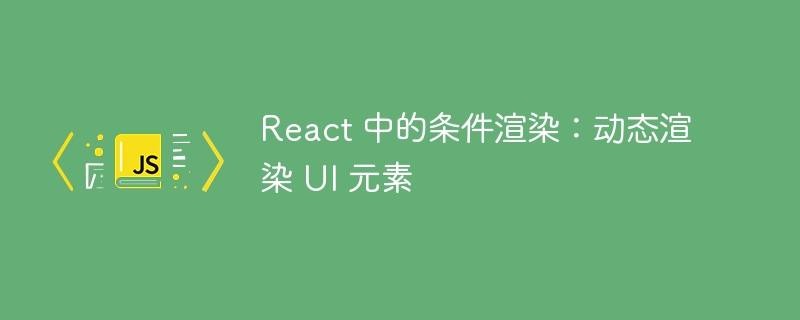
React 条件渲染:根据条件动态显示 UI 元素
React 的条件渲染允许根据应用状态或属性有条件地渲染不同的 UI 元素或组件。本文介绍几种 React 中实现条件渲染的方法。
1. 何为条件渲染?
条件渲染是指根据特定条件来显示不同 UI 元素的技术。React 主要通过 JavaScript 表达式(例如 if 语句、三元运算符和 && 运算符)在 JSX 中实现条件逻辑。
2. 常用条件渲染技术
a. if/else 语句
这是最直接的方法,尤其在处理多个条件时非常有用。在返回 JSX 之前进行条件判断。
1
2
3
4
5
6
7
8
9
10
11
import React, { useState } from react;
const MyComponent = () => {
const [isLoggedIn, setIsLoggedIn] = useState(false);
if (isLoggedIn) {
return <h1>欢迎回来!</h1>;
} else {
return <button onClick={() => setIsLoggedIn(true)}>登录</button>;
}
};
b. 三元运算符
这是简写形式,用于在条件为真时显示一个元素,为假时显示另一个元素。
1
2
3
4
5
6
7
8
9
10
11
import React, { useState } from react;
const MyComponent = () => {
const [isLoggedIn, setIsLoggedIn] = useState(false);
return (
<>
{isLoggedIn ? <h1>欢迎回来!</h1> : <button onClick={() => setIsLoggedIn(true)}>登录</button>}
</>
);
};
c. 逻辑 && 运算符
&& 运算符是短路运算符,只有当条件为真时才渲染元素。适用于不需要 else 分支的情况。
1
2
3
4
5
6
7
8
9
10
11
12
import React, { useState } from react;
const MyComponent = () => {
const [isLoggedIn, setIsLoggedIn] = useState(false);
return (
<>
{isLoggedIn && <h1>欢迎回来!</h1>}
{!isLoggedIn && <button onClick={() => setIsLoggedIn(true)}>登录</button>}
</>
);
};
对于复杂的条件逻辑,使用函数可以提高代码的可读性和可维护性。
1
2
3
4
5
6
7
8
9
10
11
12
13
14
15
16
17
18
19
20
21
22
import React, { useState } from react;
const MyComponent = () => {
const [status, setStatus] = useState(loading);
const renderContent = () => {
switch (status) {
case loading: return <p>加载中...</p>;
case error: return <p>发生错误!</p>;
case success: return <p>数据加载成功!</p>;
default: return null;
}
};
return (
<div>
{renderContent()}
<button onClick={() => setStatus(error)}>模拟错误</button>
<button onClick={() => setStatus(success)}>模拟成功</button>
</div>
);
};
4. 使用 React 组件进行条件渲染
根据条件渲染整个组件。
1
2
3
4
5
6
7
8
9
10
import React, { useState } from react;
const Welcome = () => <h1>欢迎回来!</h1>;
const Login = () => <button>登录</button>;
const MyComponent = () => {
const [isLoggedIn, setIsLoggedIn] = useState(false);
return isLoggedIn ? <Welcome /> : <Login />;
};
5. 基于数组映射的条件渲染
对数组元素进行条件渲染。
1
2
3
4
5
6
7
8
9
10
11
12
13
import React from react;
const items = [
{ id: 1, name: 商品 1, available: true },
{ id: 2, name: 商品 2, available: false },
{ id: 3, name: 商品 3, available: true },
];
const ItemList = () => (
<ul>
{items.map((item) => item.available && <li key={item.id}>{item.name}</li>)}
</ul>
);
6. 使用 useEffect 进行 API 调用的条件渲染
处理 API 调用结果的条件渲染。
1
2
3
4
5
6
7
8
9
10
11
12
13
14
15
16
17
18
19
20
21
22
23
24
import React, { useState, useEffect } from react;
const DataFetchingComponent = () => {
const [data, setData] = useState(null);
const [loading, setLoading] = useState(true);
const [error, setError] = useState(null);
useEffect(() => {
fetch(https://api.example.com/data)
.then(response => response.json())
.then(data => {
setData(data);
setLoading(false);
})
.catch(err => {
setError(err);
setLoading(false);
});
}, []);
if (loading) return <p>加载中...</p>;
if (error) return <p>错误: {error.message}</p>;
return <div>{JSON.stringify(data)}</div>;
};
7. 条件渲染最佳实践
保持简洁,避免嵌套过深。 使用辅助函数处理复杂逻辑。 充分利用状态和属性。8. 总结
条件渲染是 React 中一项重要的技术,通过灵活运用以上方法,可以构建更动态和用户友好的界面。选择最适合你项目结构和复杂程度的方法。
以上就是React 中的条件渲染:动态渲染 UI 元素的详细内容,更多请关注php中文网其它相关文章!

