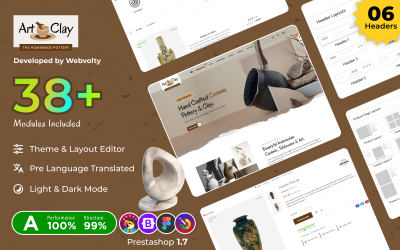
HTML Input Number
HTML Input Number
Enter a number:
Explanation
The HTML input type "number" allows the user to enter a numeric value within a specified range.
The "min" attribute specifies the minimum value that can be entered.The "max" attribute specifies the maximum value that can be entered.The "step" attribute specifies the interval at which values can be incremented or decremented.The "required" attribute makes the field mandatorymeaning the user must enter a value before submitting the form.
Example
Suppose we have a form where the user needs to enter a number between 1 and 1000:
<form>
<label for="quantity">Enter a number:</label><br>
<input type="number" id="quantity" name="quantity" min="1" max="1000" step="1" required><br><br>
<input type="submit" value="Submit">
</form>

