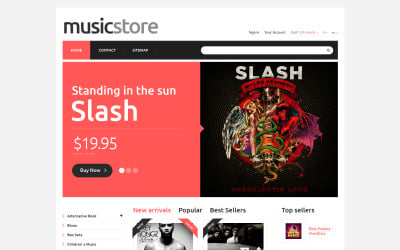
在Vue 3项目中使用ESLint进行代码规范检查是一个非常常见的做法。ESLint是一个强大的工具,可以帮助开发者保持代码的一致性和可读性,同时也能避免一些常见的错误。本文将详细介绍如何在Vue 3项目中配置和使用ESLint,并探讨一些常见的配置选项和*实践。
1. 什么是ESLint?
ESLint是一个用于识别和报告JavaScript代码中发现的模式的工具。它的主要目标是提供一个插件化的JavaScript代码检查工具。通过配置ESLint,开发者可以定义自己的代码风格,并在代码中强制执行这些规则。ESLint支持JavaScript和JSX,并且可以通过插件支持其他语言和框架,如TypeScript和Vue。
2. 为什么在Vue 3项目中使用ESLint?
在Vue 3项目中使用ESLint有以下几个好处:
代码一致性:ESLint可以帮助团队保持代码风格的一致性,减少代码审查时的摩擦。 错误预防:ESLint可以检测出一些常见的错误,如未使用的变量、未定义的变量等,从而减少bug的产生。 自动修复:ESLint提供了自动修复功能,可以自动修复一些简单的代码问题,提高开发效率。 可扩展性:ESLint支持插件和自定义规则,可以根据项目需求进行扩展和定制。3. 在Vue 3项目中配置ESLint
3.1 安装ESLint首先,需要在项目中安装ESLint。可以使用npm或yarn进行安装:
npm install eslint --save-dev # 或者 yarn add eslint --dev 3.2 初始化ESLint配置安装完成后,可以使用ESLint的初始化命令来生成配置文件:
npx eslint --init在初始化过程中,ESLint会询问一些问题,如项目类型、使用的框架、是否使用TypeScript等。对于Vue 3项目,可以选择以下选项:
How would you like to use ESLint?:选择 "To check syntax, find problems, and enforce code style" What type of modules does your project use?:选择 "JavaScript modules (import/export)" Which framework does your project use?:选择 "Vue.js" Does your project use TypeScript?:根据项目需求选择 "Yes" 或 "No" Where does your code run?:选择 "Browser" How would you like to define a style for your project?:选择 "Use a popular style guide" Which style guide do you want to follow?:可以选择 "Airbnb"、"Standard" 或 "Google" 等流行的代码风格指南 What format do you want your config file to be in?:可以选择 "JavaScript"、"YAML" 或 "JSON"初始化完成后,ESLint会生成一个配置文件(如 .eslintrc.js),并根据选择的风格指南安装相应的插件和配置。
3.3 配置Vue 3特定的规则Vue 3项目中有一些特定的规则需要配置。可以使用 eslint-plugin-vue 插件来支持Vue的语法和规则。首先,安装该插件:
npm install eslint-plugin-vue --save-dev # 或者 yarn add eslint-plugin-vue --dev然后,在 .eslintrc.js 配置文件中添加 plugin:vue/vue3-recommended 配置:
module.exports = { env: { browser: true, es2021: true, }, extends: [ plugin:vue/vue3-recommended, airbnb-base, ], parserOptions: { ecmaVersion: 12, sourceType: module, }, plugins: [ vue, ], rules: { // 自定义规则 }, };plugin:vue/vue3-recommended 是Vue 3的推荐配置,包含了Vue 3的*实践和规则。
3.4 配置TypeScript支持(可选)如果项目中使用TypeScript,还需要安装 @typescript-eslint/parser 和 @typescript-eslint/eslint-plugin 插件:
npm install @typescript-eslint/parser @typescript-eslint/eslint-plugin --save-dev # 或者 yarn add @typescript-eslint/parser @typescript-eslint/eslint-plugin --dev然后,在 .eslintrc.js 配置文件中添加TypeScript的配置:
module.exports = { env: { browser: true, es2021: true, }, extends: [ plugin:vue/vue3-recommended, airbnb-base, plugin:@typescript-eslint/recommended, ], parser: vue-eslint-parser, parserOptions: { ecmaVersion: 12, sourceType: module, parser: @typescript-eslint/parser, }, plugins: [ vue, @typescript-eslint, ], rules: { // 自定义规则 }, };4. 常见ESLint规则配置
在 .eslintrc.js 文件中,可以通过 rules 字段来配置自定义规则。以下是一些常见的规则配置示例:
indent:控制代码缩进。可以设置为 2 或 4,表示使用2个或4个空格进行缩进。
rules: { indent: [error, 2], },quotes:控制字符串引号的使用。可以设置为 single 或 double。
rules: { quotes: [error, single], },semi:控制是否使用分号。可以设置为 always 或 never。
rules: { semi: [error, never], },no-console:控制是否允许使用 console。可以设置为 off 或 error。
rules: { no-console: off, },vue/multi-word-component-names:控制Vue组件名称是否必须为多单词。可以设置为 off 或 error。
rules: { vue/multi-word-component-names: off, },5. 在VSCode中使用ESLint
为了在VSCode中实时检查代码,可以安装ESLint插件。打开VSCode,进入扩展市场,搜索并安装 ESLint 插件。
安装完成后,可以在VSCode的设置中配置ESLint的自动修复功能。打开设置(Ctrl + ,),搜索 eslint.autoFixOnSave,并将其设置为 true。这样,每次保存文件时,ESLint会自动修复一些简单的代码问题。
6. 在CI/CD中集成ESLint
为了确保团队中的每个成员都遵循相同的代码规范,可以将ESLint集成到CI/CD流程中。可以在项目的 package.json 中添加一个 lint 脚本:
{ "scripts": { "lint": "eslint --ext .js,.vue src" } }然后,在CI/CD的配置文件中添加一个步骤来运行 npm run lint 或 yarn lint。如果ESLint检测到代码问题,CI/CD流程将会失败,从而阻止代码合并。
7. 自定义ESLint规则
除了使用预定义的规则集外,还可以根据项目需求自定义ESLint规则。可以在 .eslintrc.js 文件的 rules 字段中添加自定义规则。例如,可以禁止使用 var,强制使用 let 或 const:
rules: { no-var: error, },8. 使用Prettier与ESLint集成
Prettier是一个代码格式化工具,可以与ESLint配合使用。首先,安装Prettier和相关的ESLint插件:
npm install prettier eslint-config-prettier eslint-plugin-prettier --save-dev # 或者 yarn add prettier eslint-config-prettier eslint-plugin-prettier --dev然后,在 .eslintrc.js 配置文件中添加Prettier的配置:
module.exports = { extends: [ plugin:vue/vue3-recommended, airbnb-base, plugin:prettier/recommended, ], plugins: [ vue, prettier, ], rules: { prettier/prettier: error, }, };这样,ESLint会使用Prettier的规则进行代码格式化,并且可以在保存文件时自动格式化代码。
9. 总结
在Vue 3项目中使用ESLint可以帮助开发者保持代码的一致性和可读性,同时也能避免一些常见的错误。通过合理的配置和扩展,ESLint可以成为项目开发中的强大工具。本文详细介绍了如何在Vue 3项目中配置和使用ESLint,并探讨了一些常见的配置选项和*实践。希望这些内容能够帮助你在Vue 3项目中更好地使用ESLint,提升代码质量和开发效率。

