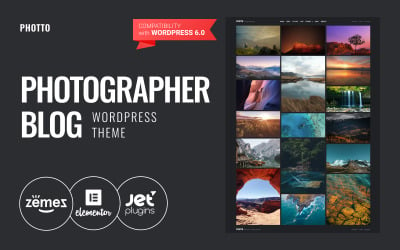
创建一个Excel文件、一种新的工作表,甚至一个新的单元格,都是使用Apache POI进行Excel文件操作的基本功能。Apache POI是一个基于Java的库,专门用于处理Microsoft Office文档,包括Excel文件。在这篇文章中,我将详细介绍如何使用Apache POI库来进行Excel文件的创建、读写和操作,同时涵盖一些高级功能,比如单元格格式化、自定义样式以及公式计算。
什么是Apache POI?
Apache POI是Apache软件基金会开发的开放源代码库,用于从Java程序中读写Microsoft Office文件。Apache POI提供了一组Java API,以便以更为简便和高效的方式对Excel和其他Office文档进行操作。
如何使用Apache POI创建Excel文件
添加Apache POI依赖:首先,你需要在项目中添加Apache POI相关的库。如果你使用Maven,可以在pom.xml文件中添加以下依赖:
<dependency> <groupId>org.apache.poi</groupId> <artifactId>poi</artifactId> <version>5.2.3</version> </dependency> <dependency> <groupId>org.apache.poi</groupId> <artifactId>poi-ooxml</artifactId> <version>5.2.3</version> </dependency>创建Excel Workbook和Sheet:一旦添加了依赖,我们可以开始创建一个新的Excel工作簿和工作表。如下所示:
import org.apache.poi.ss.usermodel.*; import org.apache.poi.xssf.usermodel.XSSFWorkbook; import java.io.FileOutputStream; import java.io.IOException; public class ExcelWriteExample { public static void main(String[] args) { Workbook workbook = new XSSFWorkbook(); // 创建一个新的工作簿 Sheet sheet = workbook.createSheet("My Sheet"); // 在工作簿中创建一个新的工作表 FileOutputStream fileOut = null; try { fileOut = new FileOutputStream("example.xlsx"); workbook.write(fileOut); } catch (IOException e) { e.printStackTrace(); } finally { try { if (fileOut != null) { fileOut.close(); } workbook.close(); } catch (IOException e) { e.printStackTrace(); } } } }写入数据到Excel文件:接下来,我们将在工作表中添加一些数据,向单元格中填充内容:
Row row = sheet.createRow(0); // 创建一个行 Cell cell = row.createCell(0); // 在行中创建单元格 cell.setCellValue("Hello, Excel!"); // 为单元格设置值格式化单元格:我们可以通过为单元格应用不同的样式来格式化它们。我们可以设置字体、颜色、对齐方式等格式:
CellStyle style = workbook.createCellStyle(); Font font = workbook.createFont(); font.setBold(true); style.setFont(font); cell.setCellStyle(style);写入公式:创建公式是进行Excel操作的强大功能。使用Apache POI,我们可以在单元格中插入公式:
// 假设我们有两列分别是A和B,想在C列计算A和B的和 row.createCell(1).setCellValue(10); row.createCell(2).setCellValue(20); Cell formulaCell = row.createCell(3); formulaCell.setCellFormula("A1+B1");读取Excel文件
除了创建和写入Excel文件,POI也支持读取Excel文件的操作。这允许我们从现有的Excel文件中提取和分析数据。
加载Excel文件:首先,我们需要加载一个Excel文件到我们的应用程序中。
import java.io.FileInputStream; FileInputStream fileIn = new FileInputStream("example.xlsx"); Workbook workbook = new XSSFWorkbook(fileIn);读取数据:可以遍历工作表中的所有行和单元格,读取每个单元格的数据。
Sheet sheet = workbook.getSheetAt(0); // 获取*个工作表 for (Row row : sheet) { for (Cell cell : row) { switch (cell.getCellType()) { case STRING: System.out.print(cell.getStringCellValue() + " "); break; case NUMERIC: System.out.print(cell.getNumericCellValue() + " "); break; case FORMULA: System.out.print(cell.getCellFormula() + " "); break; default: System.out.print("UNKNOWN "); } } System.out.println(); }关闭工作簿:在完成读取操作后,确保关闭工作簿以释放资源。
workbook.close(); fileIn.close();处理Excel中的高级功能
数据验证:我们可以对单元格范围设置不同的数据验证规则,例如只能输入整数或特定范围内的数值。
DataValidationHelper validationHelper = sheet.getDataValidationHelper(); DataValidationConstraint constraint = validationHelper.createIntegerConstraint(DataValidationConstraint.OperatorType.BETWEEN, "1", "100"); CellRangeAddressList addressList = new CellRangeAddressList(0, 0, 0, 0); DataValidation dataValidation = validationHelper.createValidation(constraint, addressList); sheet.addValidationData(dataValidation);条件格式:在Excel中应用条件格式以突出显示特定条件下的单元格,用于识别趋势和异常。
SheetConditionalFormatting sheetCF = sheet.getSheetConditionalFormatting(); ConditionalFormattingRule rule = sheetCF.createConditionalFormattingRule("B1>10"); PatternFormatting fill = rule.createPatternFormatting(); fill.setFillBackgroundColor(IndexedColors.YELLOW.index); CellRangeAddress[] regions = { CellRangeAddress.valueOf("B1:B10") }; sheetCF.addConditionalFormatting(regions, rule);通过这篇详细的教程,你现在应该能够使用Apache POI库创建一个具有基本和高级功能的Excel处理应用程序。这些功能不仅限于Office文件的创建,还包括复杂的数据处理和格式化任务,这样你就可以充分利用Java的强大特性来自动化处理微软Excel文件。

