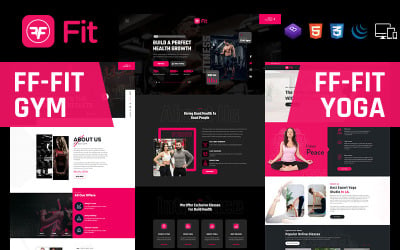
Vue 3 是一个用于构建前端用户界面的流行 JavaScript 框架,而 SVG(可缩放矢量图形)是一种用于二维矢量图形的 XML 格式。结合使用 Vue 3 和 SVG 可以创建动态、高性能、可交互的图形应用。本文将详细探讨如何在 Vue 3 中集成和操作 SVG。
什么是 SVG?
SVG 是一种用于描述二维矢量图形的标记语言。与基于像素的图像格式(比如 JPEG、PNG)不同,SVG 是一种基于矢量的格式,这意味着它由路径、线、曲线和形状组成。这让 SVG 可以在不损失质量的情况下无限制缩放,对于现代响应式网页设计非常有用。
为什么在 Vue 3 中使用 SVG?
缩放灵活性:SVG 图像可以无限缩放,没有锯齿和失真,非常适合响应式设计。
动画效果:SVG 可以轻松与 CSS 和 JavaScript 一起使用,创建复杂的动画。
交互性:SVG 与 DOM 相集成,可以对其元素应用事件监听器,从而支持用户交互。
文件小巧:SVG 文件通常比位图格式小,尤其是在描述复杂的形状时。
在 Vue 3 项目中使用 SVG
在 Vue 3 中使用 SVG 有多种方法,包括直接在模板中使用嵌入式 SVG、作为组件导入 SVG 文件,以及在 JavaScript 中动态生成或操作 SVG。
嵌入式 SVG这是最简单的使用方式,可以直接在 Vue 组件的模板中嵌入 SVG 标记。
<template> <div> <svg width="100" height="100" xmlns="http://www.w3.org/2000/svg"> <circle cx="50" cy="50" r="40" stroke="black" stroke-width="3" fill="red" /> </svg> </div> </template>这种方式适合静态或简单场景,并且允许直接在模板中绑定动态属性。
使用 SVG 文件对于更复杂或重复使用的图像,建议将 SVG 保存在单独的文件中然后导入。可以使用 Webpack 的 file-loader 或 url-loader 来加载 SVG 文件。
<template> <div v-html="icon"></div> </template> <script setup> import { ref } from vue; // 假设 svg 文件路径为 `/assets/icon.svg` import iconSrc from /assets/icon.svg; const icon = ref(null); // fetch 是异步 API,需要等待其结结束 fetch(iconSrc) .then(response => response.text()) .then(svg => { icon.value = svg; }); </script>通过这种方式,你可以在 Vue 应用中动态载入和操作多个 SVG 文件。
动态生成 SVG有时候,我们需要根据数据动态生成 SVG 图形,这种情况下可以使用 Vue 反应性数据,例如:
<template> <svg :width="width" :height="height" xmlns="http://www.w3.org/2000/svg"> <circle v-for="circle in circles" :cx="circle.cx" :cy="circle.cy" :r="circle.r" :fill="circle.fill" :key="circle.id" /> </svg> </template> <script setup> import { ref } from vue; const width = ref(200); const height = ref(200); const circles = ref([ { id: 1, cx: 50, cy: 50, r: 40, fill: red }, { id: 2, cx: 100, cy: 100, r: 30, fill: green }, ]); </script> 在 SVG 中应用动画Vue 3 中可以通过 CSS 或 JavaScript 为 SVG 元素应用动画。例如,通过 CSS 关键帧实现一个简单的动画:
<template> <svg width="100" height="100" xmlns="http://www.w3.org/2000/svg"> <circle cx="50" cy="50" r="40" stroke="black" stroke-width="3" fill="red" class="animated-circle" /> </svg> </template> <style> @keyframes example { from { r: 0; } to { r: 40; } } .animated-circle { animation: example 2s infinite alternate; } </style>Vue 3 中操作 SVG 的高级技巧
操作 SVG 的 JavaScript 库除了基础用法外,还可以使用像 D3.js、Snap.svg 等 JavaScript 库来对 SVG 进行高级操作和可视化构建。
通过 Vue 的自定义指令操作 SVG如果需要对 SVG 进行更复杂的 DOM 操作,可以通过 Vue 自定义指令来实现:
<template> <svg v-my-directive width="100" height="100" xmlns="http://www.w3.org/2000/svg"/> </template> <script> import { createApp } from vue; const app = createApp({}); app.directive(my-directive, { mounted(el) { let circle = document.createElementNS(http://www.w3.org/2000/svg, circle); circle.setAttribute(cx, 50); circle.setAttribute(cy, 50); circle.setAttribute(r, 40); circle.setAttribute(stroke, black); circle.setAttribute(stroke-width, 3); circle.setAttribute(fill, red); el.appendChild(circle); } }); </script>总结
Vue 3 与 SVG 的结合使用可以让前端开发者更高效地构建可缩放、可交互和动画丰富的图形用户界面。无论是静态渲染、动态数据驱动生成还是丰富的用户交互,Vue 3 提供了强大的工具集来实现这些功能。通过利用 Vue 的反应性、组件化特性与 SVG 的灵活性,开发者可以创造出美观且功能强大的应用程序。

