
回想一下,所有小部件提供程序都必须实现 Provider 接口。它们还必须位于名为 widget 的文件夹内,并位于名称空间 AXStatBoardWidget 下。如果我们想添加一种新的指标,只需创建一个相应的类,并创建一个对象并使用 add_provider 方法将其添加到 Widget 类中。
RAM 使用情况小部件
我们想要显示的第一条信息是当前正在使用的 RAM 量以及当前空闲的 RAM 量。
在本例中,free -m 是我们的朋友 - 它告诉我们 RAM 使用情况。 -m 开关是以兆字节为单位输出结果。
1
2
3
4
5
[vagrant@vagrant-centos64 ~]$ free -m
total used free shared buffers cached
Mem: 589 366 223 0 9 57
-/+ buffers/cache: 299 290
Swap: 0 0 0
我们将类命名为 Ram。相应的文件将为 widget/ram.php。我们在这里只是编写基础并实现 get_title 。
1
2
3
4
5
6
7
8
9
10
11
<?php namespace AXStatBoardWidget;
class Ram implements Provider {
function __construct() {
}
public function get_title() {
return "Ram Usage";
}
?>
1
2
3
4
5
6
7
8
9
10
11
12
13
14
15
16
17
18
19
20
21
22
23
<?php function get_metric() {
$df = `free -m | grep -E "(Mem|Swap)" | awk {print $1, $2, $3, $4}`;
$df = explode("
", $df);
if ( is_array( $df ) && 2 <= count( $df ) ) {
$df = array_map( function ( $line ) {
if ( empty( $line ) ) {
return;
}
$segment = preg_split( /s+/, $line );
return array(
type => trim( $segment[0]," :" ),
total => (int)$segment[1],
used => (int)$segment[2],
free => (int)$segment[3],
);
}, $df );
return $df;
}
return false;
}
?>
1
2
3
4
[vagrant@vagrant-centos64 ~]$ free -m | grep -E "Mem|Swap" | awk {print $1, $2, $3, $4}
Mem: 589 541 47
Swap: 255 0 255
[vagrant@vagrant-centos64 ~]$
1
2
3
4
5
6
7
8
9
10
11
12
13
14
15
16
17
18
19
20
21
22
23
public function get_content() {
$metric = $this->get_metric();
$data = array(
array(Type, Used(MB), Free(MB))
);
foreach ($metric as $item) {
if (empty($item)) {
continue;
}
if ($item[type] !== Mem && $item[type] !== Swap) {
continue;
}
if ( 0 == ($item[free] + $item[used])) {
continue;
}
$data[] = array(
$item[type],$item[used], $item[free]
);
}
$data = json_encode($data);
echo

安装的软件
我们将介绍的第二个小部件是显示已安装软件的小部件。它是一个小部件,旨在显示我们在服务器上有哪些常见软件包以及哪个版本。
1
2
3
4
5
6
7
8
9
10
11
12
13
14
15
16
17
18
19
20
21
22
23
24
25
26
27
28
29
30
31
32
33
34
35
36
37
<?php namespace AXStatBoardWidget;
class Software implements Provider {
function __construct() {
}
public function get_title() {
return "Installed Software";
}
function get_metric() {
$cmds = array();
$package = array(
php => -v,
node => -v,
mysql => -V,
vim => --version,
python => -V,
ruby => -v,
java => -version,
curl => -V);
foreach ( $package as $cmd=>$version_query ) {
if ( NULL == $cmds[$cmd] = shell_exec( "which $cmd" ) ) {
$cmds[ $cmd ] = Not installed;
continue;
}
$version = shell_exec( "$cmd $version_query" );
$version = explode( "
", $version );
if ( is_array( $version ) ) {
$version = array_shift( $version );
}
$cmds[ $cmd ] .= <br> . $version;
}
return $cmds;
}
1
2
3
4
5
6
7
8
9
10
11
public function get_content() {
$cmds = $this->get_metric();
$content = ;
foreach ( $cmds as $cmd => $info ) {
$content .= "<p><strong>$cmd</strong> $info</p>";
}
echo $content;
}

磁盘使用情况
现在我们将解决磁盘使用问题。我们将处理此任务的类命名为 Disk。让我们先制作基本骨架。
1
2
3
4
5
6
7
8
9
<?php namespace AXStatBoardWidget;
class Disk implements Provider {
function __construct() {
}
public function get_title() {
return "Disk Usage";
}
}
1
2
3
4
5
6
7
8
9
10
11
12
13
14
15
16
17
18
19
20
21
22
23
24
<?php function get_metric() {
$df = `df -h`;
$df = explode("
", $df);
if (is_array($df) && count($df)>=2) {
array_shift($df); //Get rid the first line
$df = array_map(function ($line) {
if (empty($line)) {
return NULL;
}
$segment=preg_split(/s+/, $line);
return array(
filesystem => $segment[0],
size => $segment[1],
used => $segment[2],
available => $segment[3],
use_percent => $segment[4],
);
}, $df);
return $df;
}
return false;
}
1
2
3
4
5
6
7
8
[vagrant@vagrant-centos64 ~]$ df -h
Filesystem Size Used Avail Use% Mounted on
/dev/sda1 7.3G 1.4G 5.6G 20% /
tmpfs 295M 0 295M 0% /dev/shm
/vagrant 60G 55G 4.9G 92% /vagrant
/data/GeoIP 60G 55G 4.9G 92% /data/GeoIP
/var/webapps 60G 55G 4.9G 92% /var/webapps
/var/www/html 60G 55G 4.9G 92% /var/www/html
1
2
3
4
5
6
7
8
9
10
11
12
13
14
15
16
17
18
19
20
21
22
23
24
25
26
27
public function get_content() {
$metric = $this->get_metric();
$data = array(
array( Disk, Space )
);
$disk_container = array();
$data_partition = array(
array(Filesystem, Free(GB), Used(GB))
);
foreach ( $metric as $disk ) {
$size = intval( $disk[size] );
if ( M == substr( $disk[size], -1 ) ) {
$size = round( $size / 1024, 2 );
}
$used = intval( $disk[used] );
if (M == substr( $disk[used], -1 ) ) {
$used = round( $used / 1024, 2 );
}
if ( empty( $size ) ) {
continue;
}
$data[] = array( $disk[filesystem], $size );
$data_partition[] = array($disk[filesystem], $size - $used, $used);
}
}
1
2
3
[ [File System, Free, Used,
[/dev/sda1, 10, 24],
[/dev/sda2, 28, 19]]
为此,我们将方法修改为以下内容:
1
2
3
4
5
6
7
8
9
10
11
12
13
14
15
16
17
18
19
20
21
22
23
24
25
26
27
28
29
30
public function get_content() {
$metric = $this->get_metric();
$data = array(
array(Disk, Space)
);
$disk_container = array();
$data_partition = array(
array(Filesystem, Free(GB), Used(GB))
);
foreach ($metric as $disk) {
$size = intval($disk[size]);
if (M == substr($disk[size], -1)) {
$size = round($size / 1024, 2);
}
$used = intval($disk[used]);
if (M == substr($disk[used], -1)) {
$used = round($used / 1024, 2);
}
if (empty($size)) {
continue;
}
$data[] = array($disk[filesystem], $size);
$data_partition[] = array($disk[filesystem], $size - $used, $used);
}
$data = json_encode($data);
$data_partition = json_encode($data_partition);
echo
1
2
<div id="widget_disk_usage"></div>
<div id="widget_disk_partion"></div>

服务器信息
这个小部件向我们显示信息:Linux 内核、CPU 架构、正常运行时间、IP 地址。我们这里不需要图表,一个简单的数据表就可以完成这项工作。调用该类是Server。这是 widget/server.php
的第一个内容1
2
3
4
5
6
7
8
9
10
11
12
13
14
15
16
17
18
19
20
21
22
23
24
25
26
27
28
29
30
31
32
33
34
35
36
37
38
<?php namespace AXStatBoardWidget;
use DateTime;
class Server implements Provider {
function __construct() {
}
public function get_title() {
return "Server Info";
}
/**
* Return server info: OS, Kernel, Uptime, and hostname
* @return array with 3 metric:
* * hostname
* * os
* * uptime
*/
function get_metric() {
$server = array();
$server[hostname] = `hostname`;
$server[os] = `uname -sr`;
$server[core] = `grep -c ^processor /proc/cpuinfo`;
$total_uptime_sec = time() - `cut -d. -f1 /proc/uptime`;
$now = new DateTime("now");
$server[uptime] = $now->diff(new DateTime("@$total_uptime_sec"))->format(%a days, %h hours, %i minutes and %s seconds);
// Get the external ip with ifconfig.me, a website that show you ip address in plaintext
// when sending request with curl header
$server[ip] = `curl ifconfig.me`;
$server[ram] = `free -m | grep Mem | awk {print $2}`;
$server[cpu] =`cat /proc/cpuinfo | grep "model name" | awk {print $4,$5,$6,$7}`;
return $server;
}
}
主机名
显示您的服务器主机名。
名称-sr
显示Linux内核信息:
1
2
[vagrant@vagrant-centos64 ~]$ uname -sr
Linux 2.6.32-358.23.2.el6.x86_64
grep -c ^处理器/proc/cpuinfo
-c 开关打印输入字符串中匹配行的计数。 /proc/cpuinfo 包含处理器信息。我们 grep 它并计算文字处理器的出现次数。这是我的 32 核结果。
1
2
$ grep -c ^processor /proc/cpuinfo
32
剪切-d。 -f1 /proc/uptime
此命令显示服务器已启动并运行的秒数。我们将秒数转换为“x 天 y 小时 z 分钟”的格式,以使其更加用户友好。
使用 DateTime::diff 我们可以轻松实现这一点。我们创建一个带有当前时间戳的 DateTime 对象,另一个带有时间戳的对象是当前时间戳减去正常运行时间的秒数。然后使用 format 方法将其格式化为人类友好的字符串。
这是我的结果,正常运行时间为 26194091 秒。
1
2
$ cut -d. -f1 /proc/uptime
26194091
卷曲 ifconfig.me
ifconfig.me 是一项在浏览器内直接访问时显示您的 IP 地址的服务。如果您使用 curl 向其发送请求,它将以单个字符串形式返回您的 IP 地址。
1
2
[vagrant@vagrant-centos64 ~]$ curl ifconfig.me
76.102.253.237
CPU型号
如上所述,/proc/cpuinfo存储了CPU信息。我们可以从中提取CPU型号。例如:1
2
[vagrant@vagrant-centos64 ~]$ cat /proc/cpuinfo | grep "model name" | awk {print $4,$5,$6,$7}
Intel(R) Core(TM) i5-4250U CPU
1
2
3
4
5
public function get_content() {
$server = $this->get_metric();
echo Ip Address {$server[ip]}<br><strong>CPU</strong> {$server[cpu]}<br><strong>Number of Core</strong> {$server[core]}<br><strong>Ram</strong> {$server[ram]}<br><strong>Hostname</strong> {$server[hostname]}<br><strong>OS</strong> {$server[os]}<br><strong>Uptime</strong> {$server[uptime]}<br>
EOD;
}
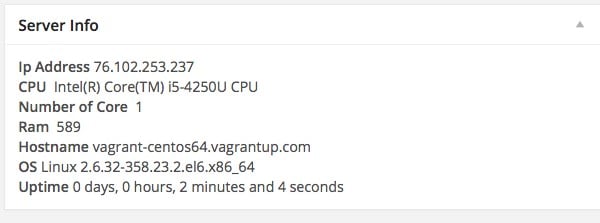
处理器
监控我们的处理器是其中之一我们可以展示的最重要的东西。我们想知道某个特定进程正在使用多少 CPU 和/或消耗了多少内存。我们将我们的类称为 Process,首先从 get_title 和 get_metric 开始。我将在代码后面解释 get_metric 的更多细节:1
2
3
4
5
6
7
8
9
10
11
12
13
14
15
16
17
18
19
20
21
22
23
24
25
26
27
28
29
30
31
32
33
34
35
36
37
38
39
40
41
42
43
44
45
<?php namespace AXStatBoardWidget;
class Process implements Provider {
public function get_title() {
return "Processes";
}
/**
* Return server info: OS, Kernel, Uptime, and hostname
* @return array with 3 metric:
* * hostname
* * os
* * uptime
*/
function get_metric() {
$processes = array();
$output = `ps -eo pcpu,pmem,pid,user,args,time,start | grep -v [ | sort -k 1 -r | head -30 | awk {print $4,$3,$1,$2,$7,$6,$5}`;
$output = explode("
", $output);
if (!is_array($output) || count($output)<2) {
return false;
}
array_shift($output);
foreach ($output as $line) {
//$line = preg_split(/s+/, $line);
$line = explode(, $line);
if (count($line)<6) {
continue;
}
//var_dump($line);
//echo count($line);
if (empty($processes[$line[6]])) {
$processes[$line[6]] = array_combine(array(user, pid, %cpu, %mem,start,time, command), $line);
} else {
$processes[$line[6]][%cpu] += $line[2];
$processes[$line[6]][%mem] += $line[3];
}
}
return $processes;
}
}
1
2
3
4
5
[vagrant@vagrant-centos64 ~]$ ps -eo pcpu,pmem,pid,user,args,time,start
%CPU %MEM PID USER COMMAND TIME STARTED
0.0 0.2 1 root /sbin/init 00:00:00 06:50:39
0.0 0.0 2 root [kthreadd] 00:00:00 06:50:39
0.0 0.0 3 root [migration/0] 00:00:00 06:50:39
1
2
3
4
5
6
7
8
9
10
[vagrant@vagrant-centos64 ~]$ ps -eo pcpu,pmem,pid,user,args,time,start | grep -v [
%CPU %MEM PID USER COMMAND TIME STARTED
0.0 0.2 1 root /sbin/init 00:00:00 06:50:39
0.0 0.1 292 root /sbin/udevd -d 00:00:00 06:50:41
0.0 0.1 811 root /sbin/dhclient -H vagrant-c 00:00:00 06:50:48
0.0 0.2 948 root /sbin/rsyslogd -i /var/run/ 00:00:00 06:50:50
0.0 0.1 966 rpc rpcbind 00:00:00 06:50:50
0.0 0.2 984 rpcuser rpc.statd 00:00:00 06:50:50
0.0 0.0 1011 root rpc.idmapd 00:00:00 06:50:51
0.0 0.2 1073 root /usr/sbin/VBoxService 00:00:00 06:50:51
1
2
3
4
5
6
7
8
9
10
11
12
13
14
15
16
17
18
19
20
21
22
23
24
[vagrant@vagrant-centos64 ~]$ ps -eo pcpu,pmem,pid,user,args,time,start | grep -v [ | sort -k 1 | head -30 | awk {print $4,$3,$1,$2,$7,$6,$5}
root 1151 0.0 0.0 00:00:00 -d /sbin/udevd
root 1152 0.0 0.0 00:00:00 -d /sbin/udevd
root 292 0.0 0.0 00:00:00 -d /sbin/udevd
root 811 0.0 0.0 vagrant-c -H /sbin/dhclient
root 1 0.0 0.1 06:50:39 00:00:00 /sbin/init
root 2153 0.0 0.1 -q -1 /sbin/dhclient
root 3642 0.0 0.1 00:00:00 -s /usr/sbin/anacron
vagrant 3808 0.0 0.1 pcpu,pmem,pid,user,a -eo ps
vagrant 3810 0.0 0.1 1 -k sort
vagrant 3811 0.0 0.1 00:00:00 -30 head
vagrant 3812 0.0 0.1 $4,$3,$1,$2,$7,$ {print awk
root 948 0.0 0.1 /var/run/ -i /sbin/rsyslogd
rpc 966 0.0 0.1 06:50:50 00:00:00 rpcbind
root 1073 0.0 0.2 06:50:51 00:00:00 /usr/sbin/VBoxService
root 1105 0.0 0.2 06:50:51 00:00:00 /usr/sbin/sshd
root 1121 0.0 0.2 06:50:52 00:00:00 crond
rpcuser 984 0.0 0.2 06:50:50 00:00:00 rpc.statd
496 1088 0.0 0.3 -p -d memcached
vagrant 3544 0.0 0.3 00:00:00 vagrant@pts/0 sshd:
vagrant 3545 0.0 0.3 06:59:27 00:00:00 -bash
root 1113 0.0 1.7 06:50:52 00:00:00 /usr/sbin/httpd
apache 1157 0.0 4.2 06:50:53 00:00:01 /usr/sbin/httpd
apache 3438 0.0 4.2 06:55:39 00:00:01 /usr/sbin/httpd
1
2
3
4
5
6
7
8
9
10
11
12
13
14
15
16
17
<?php //...
// inside get_content
foreach ( $output as $line ) {
//$line = preg_split( /s+/, $line );
$line = explode( , $line );
if ( 6 > count( $line ) ) {
continue;
}
if ( empty( $processes[ $line[6] ] ) ) {
$processes[ $line[6]] = array_combine( array( user, pid, %cpu, %mem,start,time, command ), $line );
} else {
$processes[ $line[6] ][%cpu] += $line[2];
$processes[ $line[6] ][%mem] += $line[3];
}
}
//...
1
2
3
public function get_content() {
$processes = $this->get_metric();
$html =
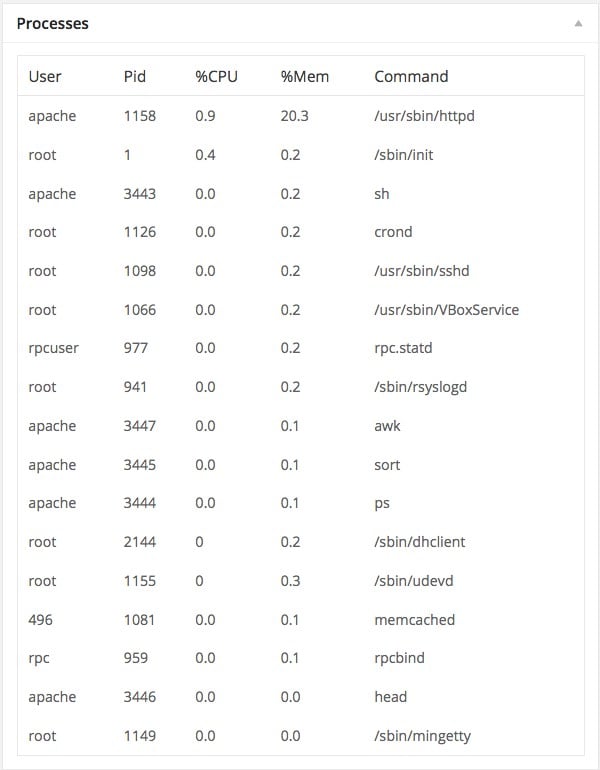
平均负载
Linux 有一个命令可以显示过去一分钟、五分钟和 15 分钟内 CPU 和 IO 的平均负载。让我们把它压缩成一个小部件。称之为 Cpuload,并创建我们的 widget/cpuload.php
1
2
3
4
5
6
7
8
9
10
11
12
<?php namespace AXStatBoardWidget;
class Cpuload implements Provider {
function __construct() {
}
public function get_title() {
return "CPU Load";
}
function get_metric() { $number_of_core = intval(`/bin/grep -c processor /proc/cpuinfo`); $loadAvg = `cat /proc/loadavg | /usr/bin/awk {print $1,$2,$3}`; $loadAvg = explode(, $loadAvg); if ($loadAvg <3) { return false; } $loadTimes = array(1 min, 5 mins, 15 mins); return array_map( function ($loadtime, $value, $number_of_core) { return array($loadtime, round($value * 100 / $number_of_core, 2), $value); }, $loadTimes, $loadAvg, array_fill(0, 3, $number_of_core) ); }
}
部分对此进行了介绍。
1
2
3
4
➜ ~ cat /proc/loadavg
0.01 0.04 0.05 1/217 16089
➜ ~ cat /proc/loadavg | awk {print $1, $2, $3}
0.01 0.04 0.05
1
2
3
4
5
6
7
8
9
10
11
12
public function get_content() {
$metrics = $this->get_metric();
if ( ! $metrics ) {
return false;
}
// see https://google-developers.appspot.com/chart/interactive/docs/gallery/barchart#Data_Format for more detai of format
$data = array( array( Duration, % Load ) );
foreach ( $metrics as $key=>$metric ) {
array_push( $data, array( $metric[0], $metric[1] ) );
}
$data = json_encode( $data );
echo
1
[ ["Duration","% Load"], ["1 min",20], ["5 mins",11], ["15 mins",3]]
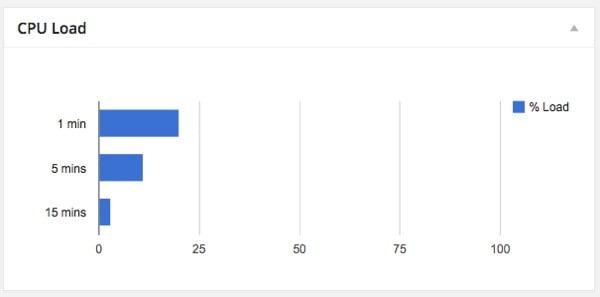
以太网接口
我们要处理的下一个小部件是以太网接口。某些服务器可以有多个以太网接口,并为其分配不同的 IP 地址。
看到这些信息非常有用。我们将这个类称为 Ethernet,从 widget/ethernet.php 的基本内容开始。
1
2
3
4
5
6
7
8
9
10
11
12
13
14
15
16
17
18
19
20
21
22
23
24
25
26
27
28
29
30
31
32
33
34
35
36
37
38
39
40
41
42
43
44
45
46
47
48
49
50
<?php /**
* Adopt from https://github.com/afaqurk/linux-dash/blob/master/sh/ip.php
*
*/
namespace AXStatBoardWidget;
class Ethernet implements Provider {
function __construct() {
}
public function get_title() {
return "Ethernet";
}
function get_metric() {
$ethernet = array();
$output = shell_exec("ip -oneline link show | awk {print $2} | sed s/://");
if (!$output) { // It didnt work with "ip" , so we do it with ifconfig
$output = shell_exec(
ifconfig | /bin/grep -B1 "inet addr" | /usr/bin/awk .
{ if ( $1 == "inet" ) { print $2 } .
else if ( $2 == "Link" ) { printf "%s:",$1 } } | /usr/bin/awk .
-F: { print $1","$3 }
);
$output = trim($output, "
");
$output = `ifconfig | grep "Link encap" | awk { print $1 }`;
$interfaces = explode("
", $output);
$output = `ifconfiga | grep "inet addr" | awk { print $2 } | sed s/addr://`;
$addreses = explode("
", $output);
$output = trim($output, "
");
return array_combine($interfaces, $addreses);
}
$output = trim($output, "
");
$interfaces = explode("
", $output);
$addreses = array();
foreach ($interfaces as $interface) {
$output = shell_exec("ip -oneline -family inet addr show $interface | awk {print $4} | cut -d/ -f1");
$addreses[] = $output;
}
return array_combine($interfaces, $addreses);
}
}
1
$output = shell_exec("ip -oneline link show | awk {print $2} | sed s/://");
使用 IP 实用程序
带有 ip 命令和 -oneline 将仅在一行中显示输出,其中 link 和 show 将列出所有设备。我们使用 awk 获取第二列,其中包含设备名称;但是它包含 : 字符。我们使用 sed 将 : 替换为空字符串。
1
2
3
4
5
6
7
8
9
10
11
12
13
14
[vagrant@vagrant-centos64 sbin]$ ip -oneline link show
1: lo: <loopback> mtu 16436 qdisc noqueue state UNKNOWN link/loopback 00:00:00:00:00:00 brd 00:00:00:00:00:00
2: eth0: <broadcast> mtu 1500 qdisc pfifo_fast state UP qlen 1000 link/ether 08:00:27:08:c2:e4 brd ff:ff:ff:ff:ff:ff
3: eth1: <broadcast> mtu 1500 qdisc pfifo_fast state UP qlen 1000 link/ether 08:00:27:eb:11:e4 brd ff:ff:ff:ff:ff:ff
[vagrant@vagrant-centos64 sbin]$ ip -oneline link show | awk {print $2}
lo:
eth0:
eth1:
[vagrant@vagrant-centos64 sbin]$ ip -oneline link show | awk {print $2} | sed s/://
lo
eth0
eth1
[vagrant@vagrant-centos64 sbin]$
</broadcast></broadcast></loopback>
1
2
3
4
$output = trim($output, "
");
$interfaces = explode("
", $output);
1
2
3
4
5
$addreses = array();
foreach ($interfaces as $interface) {
$output = shell_exec("ip -oneline -family inet addr show $interface | awk {print $4} | cut -d/ -f1");
$addreses[] = $output;
}
1
2
3
4
5
6
7
[vagrant@vagrant-centos64 sbin]$ ip -oneline -family inet addr show eth1
3: eth1 inet 192.168.1.111/24 brd 192.168.1.255 scope global eth1
[vagrant@vagrant-centos64 sbin]$ ip -oneline -family inet addr show eth1 | awk {print $4}
192.168.1.111/24
[vagrant@vagrant-centos64 sbin]$ ip -oneline -family inet addr show eth1 | awk {print $4} | cut -d/ -f1
192.168.1.111
[vagrant@vagrant-centos64 sbin]$
1
return array_combine($interfaces, $addreses);
使用 ifconfig 的服务器
在 ifconfig 的情况下,ip 的 shell_exec 将返回 false。在这种情况下,我们改为运行 ifconfig。1
2
3
4
5
6
7
8
9
10
11
if (!$output) { // It didnt work with "ip" , so we do it with ifconfig
$output = `ifconfig | grep "Link encap" | awk { print $1 }`;
$interfaces = explode("
", $output);
$output = `ifconfig | grep "inet addr" | awk { print $2 } | sed s/addr://`;
$addreses = explode("
", $output);
$output = trim($output, "
");
return array_combine($interfaces, $addreses);
}
1
2
3
4
5
6
7
8
9
10
11
12
13
14
15
16
17
18
19
20
21
22
23
24
25
26
27
28
29
30
31
32
33
34
35
36
37
38
39
40
41
42
43
44
45
46
47
48
49
50
[vagrant@vagrant-centos64 sbin]$ ifconfig
eth0 Link encap:Ethernet HWaddr 08:00:27:08:C2:E4
inet addr:10.0.2.15 Bcast:10.0.2.255 Mask:255.255.255.0
inet6 addr: fe80::a00:27ff:fe08:c2e4/64 Scope:Link
UP BROADCAST RUNNING MULTICAST MTU:1500 Metric:1
RX packets:4230 errors:0 dropped:0 overruns:0 frame:0
TX packets:2575 errors:0 dropped:0 overruns:0 carrier:0
collisions:0 txqueuelen:1000
RX bytes:444488 (434.0 KiB) TX bytes:2288676 (2.1 MiB)
eth1 Link encap:Ethernet HWaddr 08:00:27:EB:11:E4
inet addr:192.168.1.111 Bcast:192.168.1.255 Mask:255.255.255.0
inet6 addr: fe80::a00:27ff:feeb:11e4/64 Scope:Link
UP BROADCAST RUNNING MULTICAST MTU:1500 Metric:1
RX packets:4470 errors:0 dropped:0 overruns:0 frame:0
TX packets:2449 errors:0 dropped:0 overruns:0 carrier:0
collisions:0 txqueuelen:1000
RX bytes:1689803 (1.6 MiB) TX bytes:271675 (265.3 KiB)
lo Link encap:Local Loopback
inet addr:127.0.0.1 Mask:255.0.0.0
inet6 addr: ::1/128 Scope:Host
UP LOOPBACK RUNNING MTU:16436 Metric:1
RX packets:264 errors:0 dropped:0 overruns:0 frame:0
TX packets:264 errors:0 dropped:0 overruns:0 carrier:0
collisions:0 txqueuelen:0
RX bytes:15840 (15.4 KiB) TX bytes:15840 (15.4 KiB)
[vagrant@vagrant-centos64 sbin]$ ifconfig | grep "Link encap"
eth0 Link encap:Ethernet HWaddr 08:00:27:08:C2:E4
eth1 Link encap:Ethernet HWaddr 08:00:27:EB:11:E4
lo Link encap:Local Loopback
[vagrant@vagrant-centos64 sbin]$ ifconfig | grep "Link encap" | awk { print $1 }
eth0
eth1
lo
[vagrant@vagrant-centos64 sbin]$ ifconfig | grep "inet addr"
inet addr:10.0.2.15 Bcast:10.0.2.255 Mask:255.255.255.0
inet addr:192.168.1.111 Bcast:192.168.1.255 Mask:255.255.255.0
inet addr:127.0.0.1 Mask:255.0.0.0
[vagrant@vagrant-centos64 sbin]$ ifconfig | grep "inet addr" | awk { print $2 }
addr:10.0.2.15
addr:192.168.1.111
addr:127.0.0.1
[vagrant@vagrant-centos64 sbin]$ ifconfig | grep "inet addr" | awk { print $2 } | sed s/addr://
10.0.2.15
192.168.1.111
127.0.0.1
[vagrant@vagrant-centos64 sbin]$
1
2
3
public function get_content() {
$interfaces = $this->get_metric();
$html =
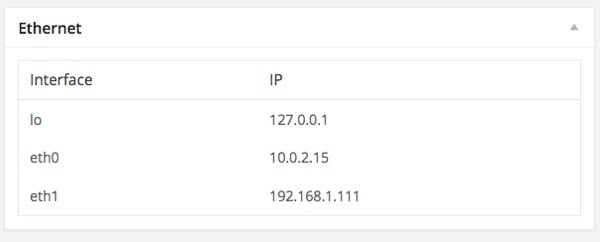
网络流量
网络流量或网络 IO 显示通过计算机网络传输包的状态。该信息是从 netstat 中提取的。
1
2
3
4
5
6
[vagrant@vagrant-centos64 sbin]$ netstat -i
Kernel Interface table
Iface MTU Met RX-OK RX-ERR RX-DRP RX-OVR TX-OK TX-ERR TX-DRP TX-OVR Flg
eth0 1500 0 4828 0 0 0 2933 0 0 0 BMRU
eth1 1500 0 4806 0 0 0 2679 0 0 0 BMRU
lo 16436 0 276 0 0 0 276 0 0 0 LRU
1
2
3
4
5
6
7
8
9
10
11
12
13
14
15
<?php /**
* Adopt from https://github.com/afaqurk/linux-dash/blob/master/sh/ip.php
*
*/
namespace AXStatBoardWidget;
class Networkio implements Provider {
function __construct() {
}
public function get_title() {
return "Network IO";
}
function get_metric() { $ethernet = array(); $output = `netstat -i | grep -v -E (Iface|Interface) | awk {print $1","$4","$8}`; $lines = explode("
", $output); foreach ($lines as $line) { $line = explode(,, $line); if (count($line)<3) { continue; } $ethernet[] = array($line[0], intval($line[1]), intval($line[2])); } return $ethernet; }}
1
2
3
4
5
6
7
8
9
10
11
12
13
14
15
16
17
[vagrant@vagrant-centos64 sbin]$ netstat -i
Kernel Interface table
Iface MTU Met RX-OK RX-ERR RX-DRP RX-OVR TX-OK TX-ERR TX-DRP TX-OVR Flg
eth0 1500 0 5727 0 0 0 3400 0 0 0 BMRU
eth1 1500 0 5004 0 0 0 2797 0 0 0 BMRU
lo 16436 0 292 0 0 0 292 0 0 0 LRU
[vagrant@vagrant-centos64 sbin]$ netstat -i | grep -v -E (Iface|Interface)
eth0 1500 0 5736 0 0 0 3405 0 0 0 BMRU
eth1 1500 0 5004 0 0 0 2797 0 0 0 BMRU
lo 16436 0 292 0 0 0 292 0 0 0 LRU
[vagrant@vagrant-centos64 sbin]$ netstat -i | grep -v -E (Iface|Interface) | awk {print $1","$4","$8}
eth0,5760,3420
eth1,5004,2797
lo,292,292
[vagrant@vagrant-centos64 sbin]$
在我们的get_metric中,我们将结果逐行拆分到一个数组中。因为每一行都包含用逗号分隔的数据,所以它们被再次分割成一个数组。
1
2
3
4
5
public function get_content() {
$interfaces = $this->get_metric();
$data = array_merge(array(array(Interface, Receive(package), Transfer(package))), $interfaces);
$data = json_encode($data);
echo
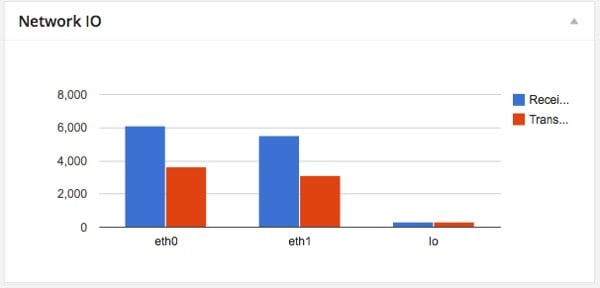
输入/输出统计
现在,我们处理 io stat。 IO 表示输入/输出。我们将了解每秒执行多少次读/写操作。我们还处理 io_wait。 IO等待是CPU空闲等待从硬盘读取结果的时间。
比如你正在读取MySQL数据,CPU会空闲下来等待结果。 io wait 按1秒或1000毫秒计算。如果您的代码需要 100 毫秒从硬盘读取数据,则 io_wait 为 100/1000 = 10%。 IO 等待越少,系统性能越好。
为了继续执行此操作,请确保系统上有 sysstat 软件包。
对于 Arch Linux,使用 pacman -S sysstat 安装 对于 Debian/Ubuntu,您可以使用 apt-get install sysstat 获取它们 对于 Fedora/Centos,您可以使用 yum install sysstat 对于其他发行版,:请使用您的发行版包管理器进行安装安装完成后,让我们评估一下我们将使用的一些命令。首先是第一件事:
1
2
3
4
5
6
7
8
[vagrant@vagrant-centos64 sbin]$ iostat
Linux 2.6.32-358.23.2.el6.x86_64 (vagrant-centos64.vagrantup.com) 04/27/2014 _x86_64_ (1 CPU)
avg-cpu: %user %nice %system %iowait %steal %idle
0.05 0.00 0.25 0.04 0.00 99.66
Device: tps Blk_read/s Blk_wrtn/s Blk_read Blk_wrtn
sda 0.18 7.62 1.04 157826 21584
1
2
3
[vagrant@vagrant-centos64 ~]$ cat /sys/block/sda/queue/physical_block_size
512
[vagrant@vagrant-centos64 ~]$
有了上面的基本知识,让我们在 widget/iostat.php 中创建我们的类 Iostat 。
1
2
3
4
5
6
7
8
9
10
11
12
13
14
15
16
17
18
19
20
21
22
23
24
25
26
27
28
29
30
31
32
33
34
35
36
37
38
39
40
41
42
43
44
45
46
47
48
49
50
51
<?php namespace AXStatBoardWidget;
class Iostat implements Provider {
function __construct() {
}
public function get_title() {
return "Disk IO";
}
/**
* Make sure we install package sysstat
* yum install sysstat
* or apt-get install sysstat
*
* Return IO Stat information. CPU waiting time, disk read/write
*
*/
function get_metric() {
$metric = array();
$output = `iostat`;
$number_of_core = intval(`/bin/grep -c processor /proc/cpuinfo`);
$lines = explode("
", $output);
//We should have more than 4 lines
if (!is_array($lines) || sizeof($lines)<4) {
return false;
}
$avg_cpu = preg_split("/s+/", $lines[3]);
$metric[cpu] = array(
user => floatval($avg_cpu[0]) * $number_of_core,
system => floatval($avg_cpu[2]) * $number_of_core,
io_wait => floatval($avg_cpu[3]) * $number_of_core,
other => 100 - ($avg_cpu[0] + $avg_cpu[2] + $avg_cpu[3])
);
if (sizeof($lines) >=7) {
for ($i=6,$l = sizeof($lines);$i floatval($line[2]) * $block_size / 1024,
write => floatval($line[3]) * $block_size / 1024,
);
}
}
return $metric;
}
}
1
2
3
4
5
6
7
8
9
10
11
12
13
14
15
16
public function get_content() {
$metric = $this->get_metric();
$disk_io = array(
array(Disk, Read(MB), Write(MB)),
);
foreach ($metric[disk] as $disk=>$stat) {
$disk_io[] = array($disk, $stat[read], $stat[write]);
}
$disk_io = json_encode($disk_io);
$cpu_io = json_encode(array(
array(CPU Time, Percent),
array(IO Wait, $metric[cpu][io_wait]),
));
echo

以上就是将Transforming a WordPress Server Dashboard into a Widget的详细内容,更多请关注php中文网其它相关文章!

