
怎么为
你有没有不小心误点发布按钮而发表一篇文章吗? 如果你使用了社交类插件,误发布的同时会共享到社交网络上,甚至可能被搜索引擎收录,本文的一段代码将有效防止误操作的发生。
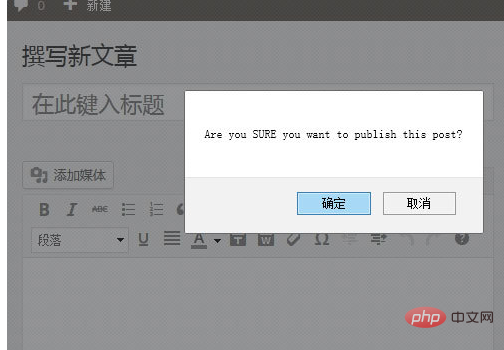
将下面的代码添加到您的当前主题的 functions.php 文件:
1
2
3
4
5
6
7
8
9
10
11
12
13
14
// This is the confirmation message that will appear.
$c_message = Are you SURE you want to publish this post?;
function confirm_publish(){
global $c_message;
echo <script><!--
var publish = document.getElementById("publish");
if (publish !== null) publish.onclick = function(){
return confirm("'.$c_message.'");
};
// --></script>;
}
add_action(admin_footer, confirm_publish);
之后,点击发布按钮会有如上图的提示,可以防止误操作。
更多WordPress主题,请前往WordPress模板栏目进行下载!
以上就是怎么为WordPress文章发布按钮添加确认对话框的详细内容,更多请关注php中文网其它相关文章!

