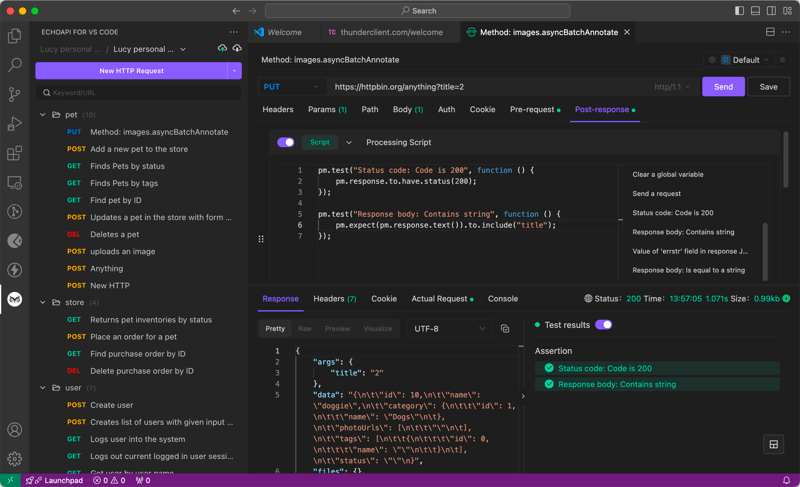
echoapi:无需离开 vs code 的终极 api 测试工具
使用 echoapi,您可以直接从代码编辑器测试您的 api。您可以保存请求集合,并在需要时重新访问(无论是一天还是一个月后)。另外,您可以将集合导出为 json 文件,以便与您的团队共享或供将来使用。
echoapi是一款支持scratch pad的超轻量级api开发协作工具。它是 postman 的绝佳替代品,为您提供 api 设计、调试、自动化测试和负载测试等功能。它还与 intellij idea、vs code 甚至 chrome 请求捕获扩展集成,所有这些都不需要登录。
无需登录 支持便签本 超轻量 100% 兼容 postman 脚本语法echoapi 入门
要使用 echoapi 扩展,请单击操作栏上的 echoapi 图标。在侧边栏中,点击“新建请求”按钮来测试您的 api。
假设您需要使用以下详细信息测试 api:
1
2
3
4
5
6
url: https://httpbin.org/anything
method: post
content: {
"username": "admin",
"password": "password"
}

只需将此信息输入 echoapi 请求表单,您就可以启动请求了。
生成代码片段
echoapi 还可以为 curl 命令、javascript axios 和其他选项生成代码片段。以下是 echoapi 中 jwt auth 请求的 curl 命令的样子:
1
2
3
4
5
6
7
8
curl -x post
https://httpbin.org/anything
--header accept: */*
--header content-type: application/json
--data {
"username": "admin",
"password": "password"
}
这是一个 javascript axios 请求:
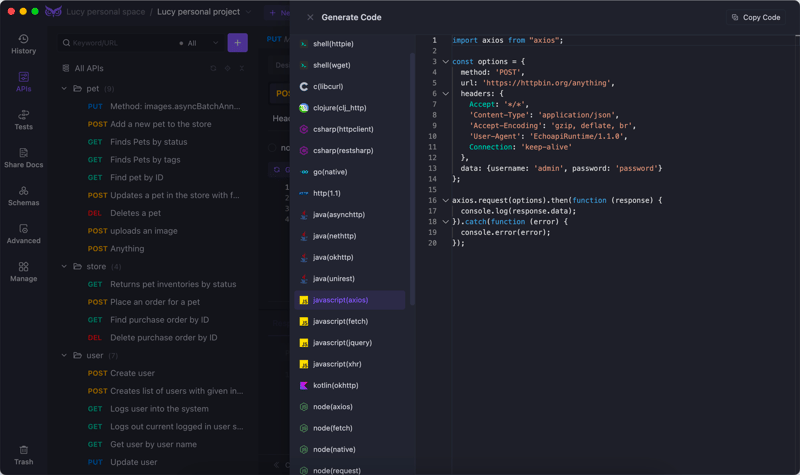
1
2
3
4
5
6
7
8
9
10
11
12
13
14
15
16
17
18
19
20
import axios from "axios";
const options = {
method: post,
url: https://httpbin.org/anything,
headers: {
accept: */*,
content-type: application/json,
accept-encoding: gzip, deflate, br,
user-agent: echoapiruntime/1.1.0,
connection: keep-alive
},
data: {username: admin, password: password}
};
axios.request(options).then(function (response) {
console.log(response.data);
}).catch(function (error) {
console.error(error);
});
导入卷曲
您还可以将 curl 请求导入 echoapi,echoapi 会自动为您创建请求。然后,使用格式按钮格式化 json 或 xml 内容。
例如,从jasmin短信网关导入curl请求:
1
2
3
4
5
6
7
8
9
10
11
12
13
curl -X POST
https://httpbin.org/anything
--header Accept: */*
--header Authorization: Basic Zm9vOmJhcg==
--header Content-Type: application/json
--data {
"to": 19012233451,
"from": "Jookies",
"content": "Hello",
"dlr": "yes",
"dlr-url": "http://192.168.202.54/dlr_receiver.php",
"dlr-level": 3
}
以上就是VS Code 使用 Thunder 客户端?停止!这是满足您的 API 测试需求的理想扩展的详细内容,更多请关注php中文网其它相关文章!

